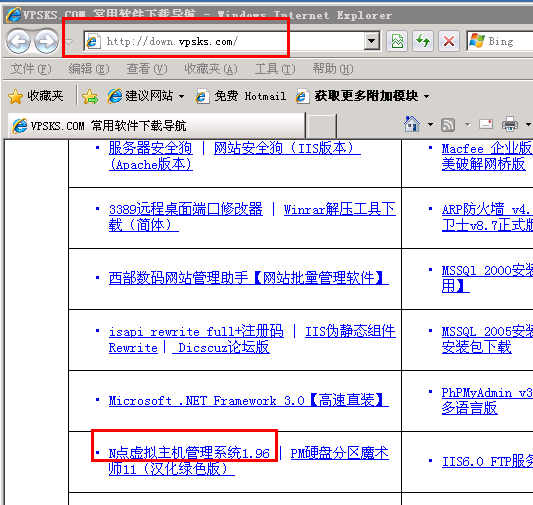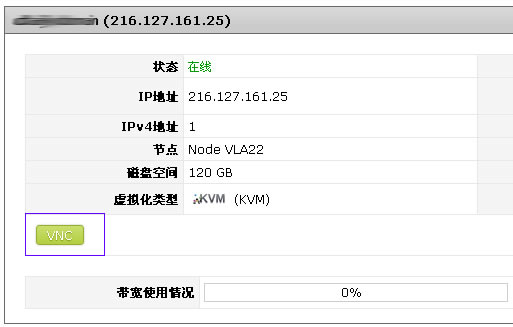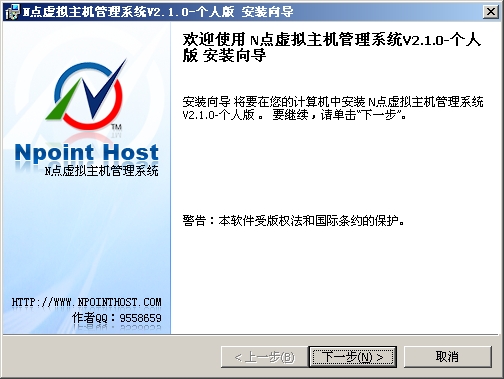1. 程序准备
ImageMagick 【http://www.imagemagick.org/script/download.php】
imagick 【http://pecl.php.net/package/imagick】
MagickWand For PHP 【http://www.magickwand.org/】
2. 安装程序
1) 安装 ImageMagick 【如果已经安装请跳过】,此处以当前的最新版本 ImageMagick-6.7.5-5.tar.gz 为例
复制代码
代码如下:
tar zxvf ImageMagick-6.7.5-5.tar.gz
cd ImageMagick-6.7.5-5
./configure
make
make install
ldconfig /usr/local/lib</p>
<p>
cd ImageMagick-6.7.5-5
./configure
make
make install
ldconfig /usr/local/lib</p>
<p>
至此安装结束,安装路径默认为 /usr/local下面
2)配置pkgconfig相关参数【如果处理则跳过】
复制代码
代码如下:
ln -s /usr/local/lib/pkgconfig/MagickWand.pc /usr/lib/pkgconfig/MagickWand.pc
ln -s /usr/local/lib/pkgconfig/ImageMagick.pc /usr/lib/pkgconfig/ImageMagick.pc
ln -s /usr/local/lib/pkgconfig/ImageMagick.pc /usr/lib/pkgconfig/ImageMagick.pc
3)安装 imagick 【此处以最新版本3.1.0 RC1为例】
复制代码
代码如下:
tarzxvfimagick-3.1.0RC1.tgz
cdimagick-3.1.0RC1
/usr/local/webserver/php/bin/phpize
./configure–enable-shared–enable-static–with-php-config=/usr/local/webserver/php/bin/php-config–with-imagick=/usr/local/
make
makeinstall
cdimagick-3.1.0RC1
/usr/local/webserver/php/bin/phpize
./configure–enable-shared–enable-static–with-php-config=/usr/local/webserver/php/bin/php-config–with-imagick=/usr/local/
make
makeinstall
4)安装MagickWandForPHP【此处以最新版本1.0.9为例】
复制代码
代码如下:
tarzxvfMagickWandForPHP-1.0.9.tar.gz
cdMagickWandForPHP-1.0.9
/usr/local/webserver/php/bin/phpize
./configure–enable-shared–enable-static–with-php-config=/usr/local/webserver/php/bin/php-config–with-magickwand=/usr/local/
make
makeinstall
cdMagickWandForPHP-1.0.9
/usr/local/webserver/php/bin/phpize
./configure–enable-shared–enable-static–with-php-config=/usr/local/webserver/php/bin/php-config–with-magickwand=/usr/local/
make
makeinstall
3.编译完成后,将生成的文件添加到php.ini即可!