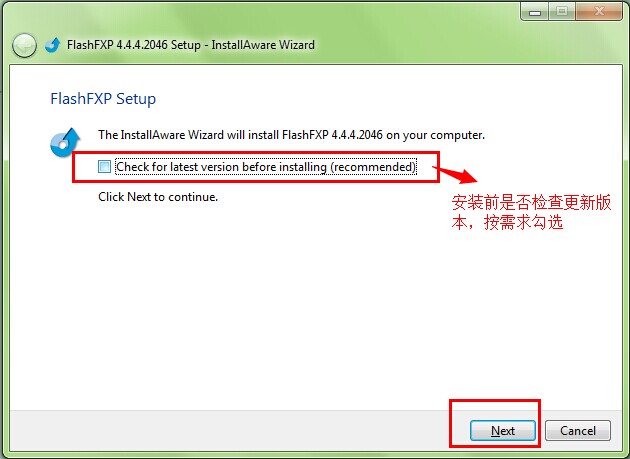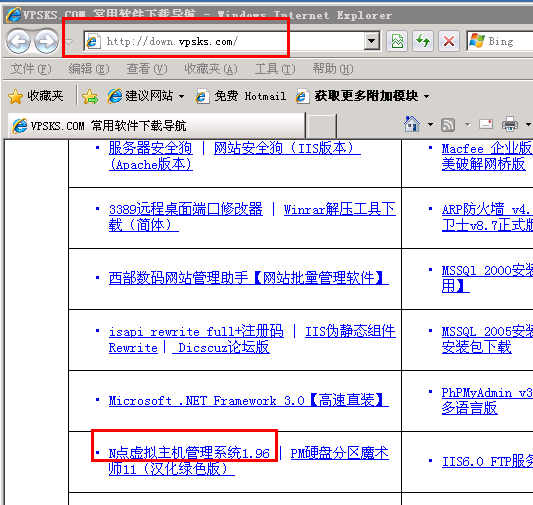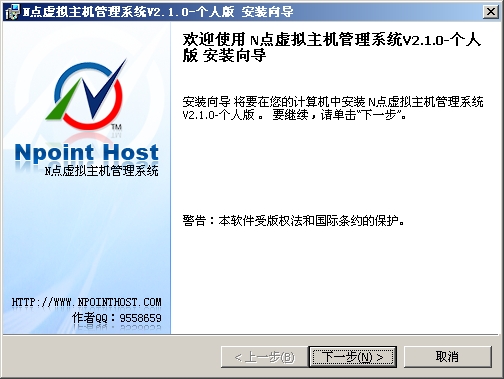安装google-chrome(当然可以选择chromium,“Ubuntu软件中心”自带)
(1)下载google chrome deb包
复制代码
代码如下:
wget <a href=”https://dl.google.com/linux/direct/google-chrome-stable_current_i386.deb”>https://dl.google.com/linux/direct/google-chrome-stable_current_i386.deb</a>
32位:https://dl.google.com/linux/direct/google-chrome-stable_current_i386.deb
64位:https://dl.google.com/linux/direct/google-chrome-stable_current_amd64.deb
(2)安装软件包(到下载文件目录下执行)
复制代码
代码如下:
sudo dpkg -i google-chrome-stable_current_i386.deb
(3)如果遇到依赖错误用以下命令安装依赖 之后再次执行 (2)
复制代码
代码如下:
sudo apt-get -f install