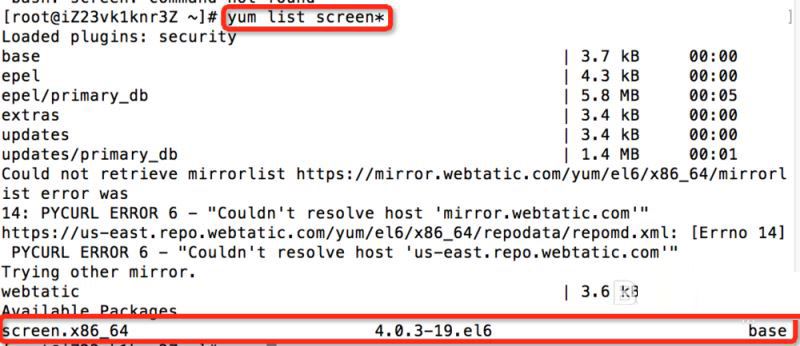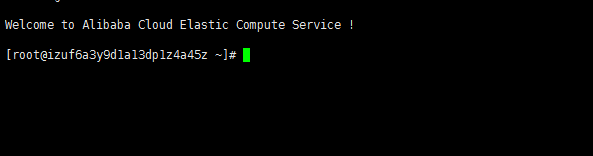1 下载源码
wget http://www.thekelleys.org.uk/dnsmasq/dnsmasq-2.45.tar.gz cp dnsmasq-2.45.tar.gz /usr/src tar zxvf dnsmasq-2.45.tar.gz
2 编译安装
cd /usr/src/dnsmasq-2.45 make install cp dnsmasq.conf.example /etc/dnsmasq.conf mkdir -p /etc/dnsmasq.d
3 配置
vi /etc/dnsmasq.conf ########## resolv-file=/etc/dnsmasq.d/dnsmasq.resolv.conf strict-order listen-address= 192.168.1.xx addn-hosts=/etc/dnsmasq.d/dnsmasq.hosts
在/etc/dnsmasq.d目录下新建2个文件
dnsmasq.resolv.conf
nameserver 8.8.8.8
dnsmasq.hosts
ip domain
4 安装dig&nslookup
Ubuntu:
sudo apt-get install dnsutils
Fedora / Centos:
yum install bind-utils