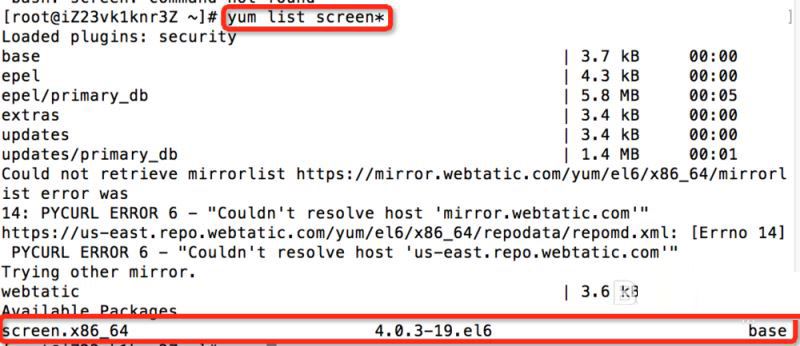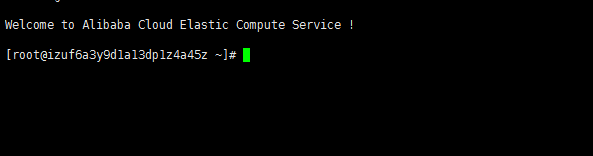CentOS7关闭防火墙
一、配置防火墙
CentOS 7.0默认使用的是firewall作为防火墙,这里改为iptables防火墙。
1、关闭firewall:
systemctl stop firewalld.servi(www.111cn.net)ce #停止firewall
systemctl disable firewalld.service #禁止firewall开机启动
2、安装iptables防火墙
yum install iptables-services
3、关闭防火墙方法:
systemctl stop firewalld.service
systemctl disable firewalld.service
systemctl stop iptables.service
systemctl disable iptables.service
4、关闭selinux方法:
sed -e \’s/SELINUX=enforcing/SELINUX=disabled/d\’ /etc/selinux/config